 Deutschland - English
Deutschland - English- Country
-
 Deutschland
Deutschland 
-
 UK
UK
- Language
- Deutsch
- English

- Language
- English
- Language
- English
- Language
- English
 Deutschland - English
Deutschland - English Deutschland
Deutschland 
 UK
UK 
Requirements for One Net Business applications
With One Net Receptionist, you can monitor the call status of selected contacts so you can see whether they are available for calls. These contacts are shown in your Favourites directory in One Net Receptionist.
To set up or change your monitored contacts
Read more about monitoring contacts in One Net Receptionist >
You or your administrator can set up and change this list in One Net Manager.
You can monitor up to 500 contacts.

You can select a few contacts at once and add them in bulk.
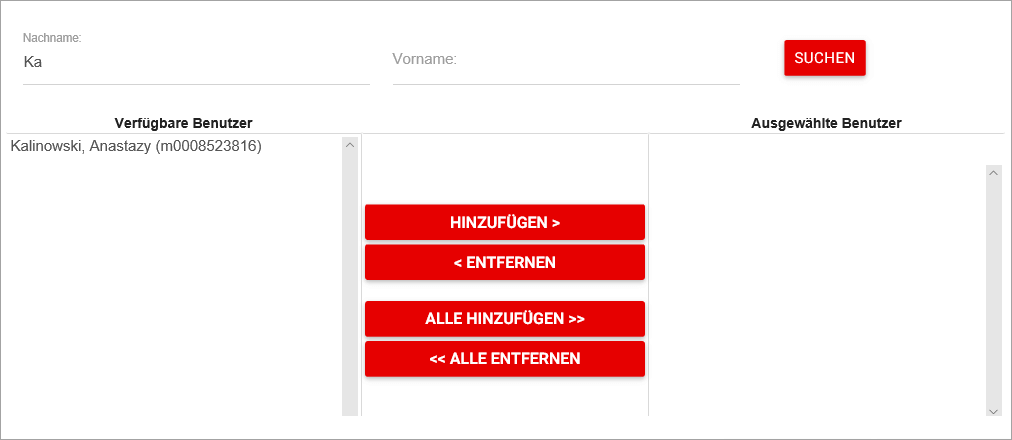

You can select a few contacts at once and remove them in bulk.
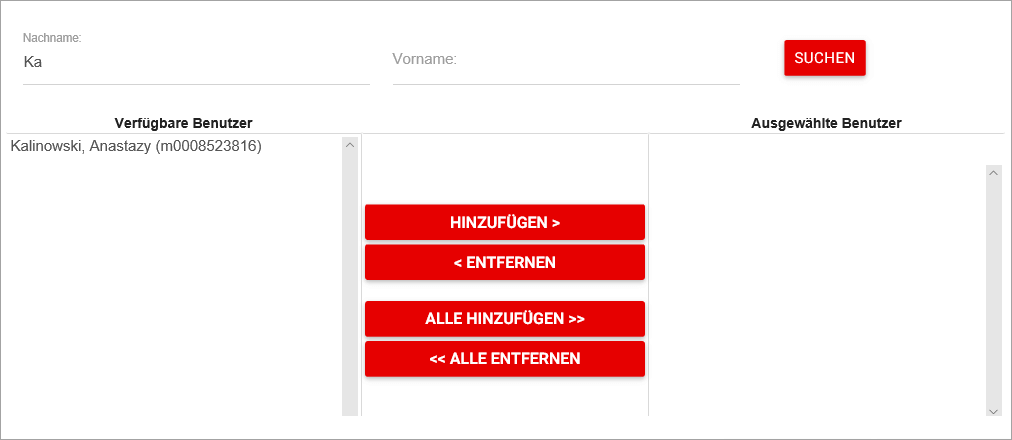
Talk to the One Net Business administrator in your company. They understand your system best.
Only for One Net Business administrators: contact us if you have any questions.
Did you find this article useful?
Yes
No
Thanks for your feedback.