 Deutschland - English
Deutschland - English- Country
-
 Deutschland
Deutschland 
-
 UK
UK
- Language
- Deutsch
- English

- Language
- English
- Language
- English
- Language
- English
 Deutschland - English
Deutschland - English Deutschland
Deutschland 
 UK
UK 
Requirements for One Net Business applications
Your organisation can set up extension numbers for people you contact frequently in other organisations, such as clients, suppliers, partners or subcontractors. These contacts appear in your company's main phone book and can be called by dialling their virtual extension number rather than their full phone number.
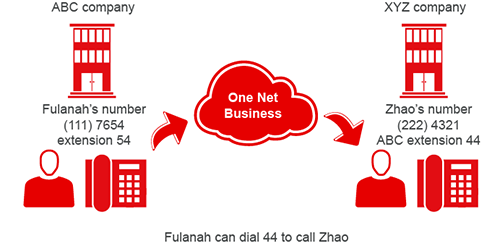
If you have the extensions for external numbers service assigned, you can dial contacts using the virtual extension rather than the full phone number.
You can also forward calls to virtual extension numbers.
An extension for an external number has its own caller ID, which is displayed during calls instead of the person's external caller ID. The contact's external caller ID is used in emails notifications, voicemail messages and call logs.
For example, in the example above, the caller ID name for Zhao's extension may be set to XYZ Sales. When Zhao calls Fulanah, the caller ID number shows as 44 and the caller ID name shows XYZ Sales. In the call log, however, the calling number is recorded as (222) 4321.
You can set up extensions for external numbers on an individual basis or for a range of numbers if you want to match extensions to a set of contiguous phone numbers.
Extensions for external numbers are set up for a site and can only be used by the users at that site. The extension numbers must be unique in your organisation. Contact your enterprise administrator if you don't know the range of numbers you should use for your site.
Virtual extension numbers can't be used by virtual users, such as hunt groups, auto-attendants or call centres.

For administrators only
When you dial some extensions on a mobile phone, you are redirected to other phone numbers. For example, when you dial an extension that begins with an emergency number, you are connected with that emergency number.
The following groups of extensions cause redirects to other phone numbers and should not be used as extensions for external numbers:

For administrators only
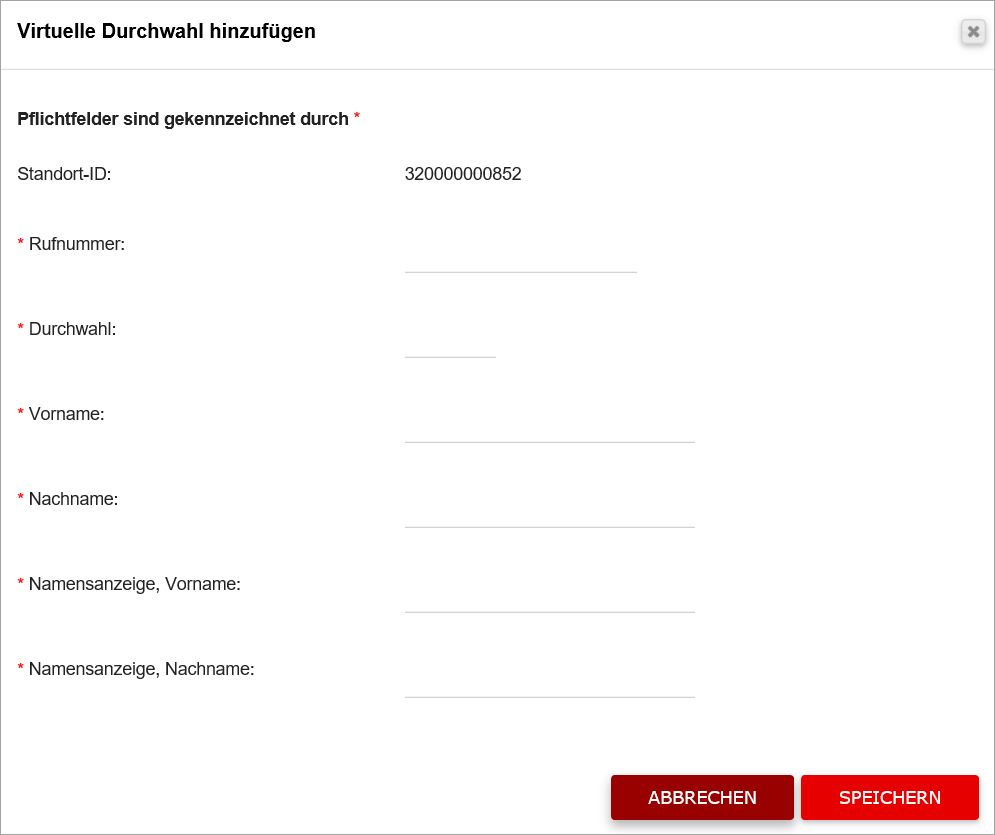
To add a range of extensions for external numbers
For administrators only
For example, if the range of extensions is 1200-1203 and the range of phone numbers is 123412-123415, the extensions are mapped to the phone numbers as shown in the table below.
Virtual extension | Phone number |
|---|---|
1200 | 123412 |
1201 | 123413 |
1202 | 123414 |
1203 | 123415 |
For administrators only
For administrators only
The extensions for external numbers can be assigned to other external contacts if required.
Did you find this article useful?
Yes
No
Thanks for your feedback.