 Deutschland - English
Deutschland - English- Country
-
 Deutschland
Deutschland 
-
 UK
UK
- Language
- Deutsch
- English

- Language
- English
- Language
- English
- Language
- English
 Deutschland - English
Deutschland - English Deutschland
Deutschland 
 UK
UK 
Requirements for One Net Business applications
Use the Agents tab of to monitor agents. The Agents tab shows a list of the agents assigned to you. You can see their availability for calls, and if they are in your friends list, you can see their availability to chat.
See a list of icons that appear in Contacts >
You can also see a range of other information, including the following options:
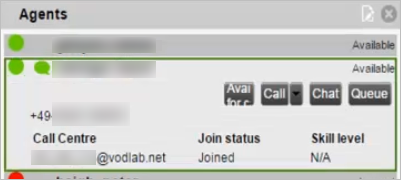
To assign agents to yourself
When you assign agents to yourself, they appear in the Agents tab of .
You can see an overview of agent performance statistics on the dashboard. If an agent appears to be in trouble, select the agent. One Net Call Centre takes you to the agent's details in .
Talk to the One Net Business administrator in your company. They understand your system best.
Only for One Net Business administrators: contact us if you have any questions.
Did you find this article useful?
Yes
No
Thanks for your feedback.