 Deutschland - English
Deutschland - English- Country
-
 Deutschland
Deutschland 
-
 UK
UK
- Language
- Deutsch
- English

- Language
- English
- Language
- English
- Language
- English
 Deutschland - English
Deutschland - English Deutschland
Deutschland 
 UK
UK 
Requirements for One Net Business applications
One Net Receptionist is an application that you access on the internet, so you don't need to download or install anything.
Check that your operating system and browser are compatible with One Net Receptionist >
You access One Net Receptionist by logging in to One Net Manager with your One Net Business username and password and selecting One Net Call Centre from the Start ... list at the top of the page.
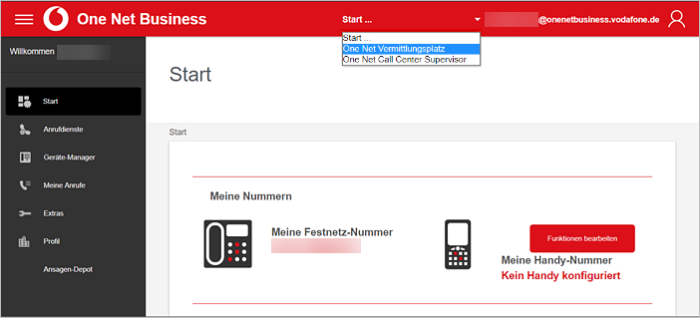
To make and receive calls in One Net Receptionist you need one of the following:
You don't have to do anything else before you start using One Net Receptionist, but you might like to personalise some settings. You might also like to learn a bit more about the interface and some basic tasks.
Learn how to change your settings >
Learn about the One Net Receptionist interface and basic tasks >
You can't use One Net Call Centre and One Net Receptionist at the same time.
If you're already logged in to one of those applications, you'll automatically be disconnected when you log in to the other.
Talk to the One Net Business administrator in your company. They understand your system best.
Only for One Net Business administrators: contact us if you have any questions.
Did you find this article useful?
Yes
No
Thanks for your feedback.