 Deutschland - English
Deutschland - English- Country
-
 Deutschland
Deutschland 
-
 UK
UK
- Language
- Deutsch
- English

- Language
- English
- Language
- English
- Language
- English
 Deutschland - English
Deutschland - English Deutschland
Deutschland 
 UK
UK 
Requirements for One Net Business applications
An instant group call rings all members of a pre-defined group simultaneously. As each member of the group answers, they are joined into a multi-way conference.
When someone wants to make an instant group call, they dial the number of the group. All members of the group are rung and, as they answer, they can see from the caller ID that it is an instant group call.
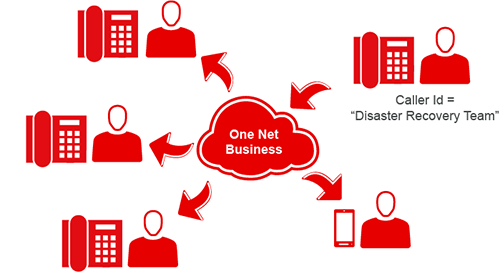
Instant group call groups can be combined with the push to talk service to broadcast a message to a group of users.
See below to find out how to create a broadcast group.
Instant group call groups can have up to 20 members. Members can be people in your organisation, both at your site and at other sites, or people who are external to your organisation. Each member can belong to as many groups as required. If you need more than 20 people in a group, you can chain groups together by adding another instant group call group as a member of the group.
An instant group call group can be assigned call services, such as accepting and rejecting selected calls. An administrator can set up these services in the same way as for normal users.

For administrators only

For administrators only

To add a group member, enter their phone number or extension. You can control how users handle instant group calls by prefixing feature access codes to their phone numbers or extensions. For example, enter the prevent diversions feature access code, *80, to stop instant group calls from being forwarded.
Read about feature access codes >
For administrators only
If you want to chain groups together, add the number for another instant group call group.

To create an instant group call group that you can use to broadcast messages, prefix the phone number of each group member with the push to talk feature access code, *50. Any users who can make or receive a broadcast call need to set up their push to talk settings so that push to talk calls can be made between them.
Read about setting up push to talk >
For administrators only
You can change an instant group call group's phone number, name or assigned call services.
For administrators only

You can use call policy settings to control how the instant group call group forwards a call.
|
Service setting |
What the setting means |
|---|---|
|
Vertraulichkeit für angeschlossene ID bei umgeleiteten Anrufen |
Controls whether the caller continues to see the caller ID of the called party or the caller ID of the new party when forwarding a call. Select:
|
|
Bei umgeleiteten Anrufen Anrufumleitungsantwort senden |
Controls whether One Net Business sends a signal to the other party when forwarding a call. The signal allows the other party's system to take action if it has been set up to recognise the signal. Select:
|
|
Namensanzeige für umgeleitete Anrufe |
When forwarding an outgoing call, controls whether the caller ID displayed to the forwarded party is the original caller ID or the ID of the new party. Select:
|

If the instant group call group has call services assigned, such as voicemail, you can set up these services as you would for a normal user.
For administrators only
You can delete an instant group call group when it is no longer needed. When a group is deleted, the phone number becomes available immediately for reassignment.
For administrators only
You can transfer calls to a person, to a call centre queue or to a hunt group. When you transfer a call to someone else, you can check that the person can accept the call before you transfer it, or you can transfer the call directly without talking to them. The call transfer options available depend upon the application that you are using.
Did you find this article useful?
Yes
No
Thanks for your feedback.