 Deutschland - English
Deutschland - English- Country
-
 Deutschland
Deutschland 
-
 UK
UK
- Language
- Deutsch
- English

- Language
- English
- Language
- English
- Language
- English
 Deutschland - English
Deutschland - English Deutschland
Deutschland 
 UK
UK 
Requirements for One Net Business applications
You can manage your personal address book or look for contacts in your organization's enterprise directory.
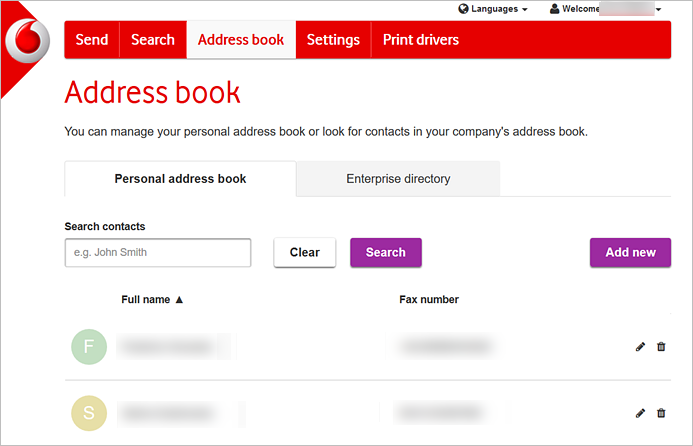
The personal address book is a list of your personal One Net E-fax contacts. Here you can add, edit or remove any contacts from within or outside your organization.



The enterprise directory is your organization's contact list. You can search the enterprise directory, but you can't add, edit or remove any contacts here.

If you want to send a fax, select a number from the Fax number column.
Talk to the One Net Business administrator in your company. They understand your system best.
Only for One Net Business administrators: contact us if you have any questions.
Did you find this article useful?
Yes
No
Thanks for your feedback.